Windows Administrator Basics: Managing Services from Command Line
Managing Windows services from command line
Part1: Windows Administrator Basics: Windows Services
Part3: Windows Administrator Basics: Managing Windows services from Powershell
Net Command: You can use NET START and NET STOP command to start and stop Windows service.
Using Net command to start a Windows Service
NET START < ServiceName >
Using Net command to stop a Windows Service
NET STOP < Service Name >

SC (Service Control) Command : SC.exe is a powerful command line tool to manage Windows Services. This can be used to Query, Start,Stop,Create or Delete a Windows service. This tool can manage the services on remote computer as well. In this article, we are going to explore Query , start and stop options only.
Query Service status of specific service on Local machine
SC QUERY < Service Name >
Query Service status of specific service on Remote machine
SC < \\Computer Name > QUERY < Service Name >
Query Service status of all services on local machine
SC QUERY
Stop a Service on local machine
SC STOP < Service Name >
Start a Service on local machine
SC START < Service Name >
Start a service on Remote machine
SC < \\Computer Name > START < Service Name >
Stop a service on Remote machine
SC < \\Computer Name > STOP < Service Name >
Part1: Windows Administrator Basics: Windows Services
Part3: Windows Administrator Basics: Managing Windows services from Powershell
Net Command: You can use NET START and NET STOP command to start and stop Windows service.
Using Net command to start a Windows Service
NET START < ServiceName >
Using Net command to stop a Windows Service
NET STOP < Service Name >

SC (Service Control) Command : SC.exe is a powerful command line tool to manage Windows Services. This can be used to Query, Start,Stop,Create or Delete a Windows service. This tool can manage the services on remote computer as well. In this article, we are going to explore Query , start and stop options only.
Query Service status of specific service on Local machine
SC QUERY < Service Name >
Query Service status of specific service on Remote machine
SC < \\Computer Name > QUERY < Service Name >
Query Service status of all services on local machine
SC QUERY
Stop a Service on local machine
SC STOP < Service Name >
Start a Service on local machine
SC START < Service Name >
SC < \\Computer Name > START < Service Name >
Stop a service on Remote machine
SC < \\Computer Name > STOP < Service Name >

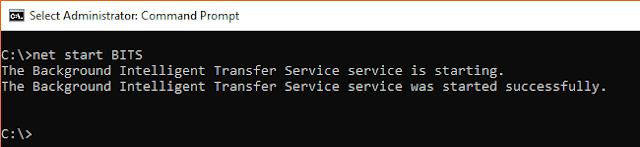









Comments
Post a Comment