Powershell Script to get computer hardware and software details
This Powershell script will collect Hardware & Software details from provided remote computers.
Key points:
- Collect the data for two computers. You need to provide at least one computer name.
- The result will be saved in an Excel file in script directory.
- You can quickly compare the data for two computers which will be helpful in troubleshooting client issues.
Download Instructions:
- Click here to open the script in browser
- Click on Download button
- Remove .txt extension from file name
How to Run:
- Right click on script and select "Run with Powershell"

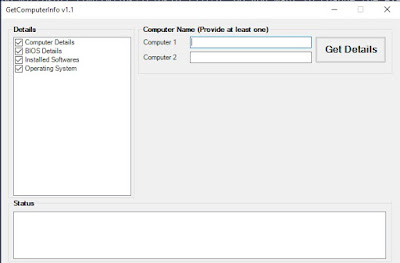



good information
ReplyDelete